1
Configure your Unreal Project
Create a project on Sequence Builder and download your config file as shown below.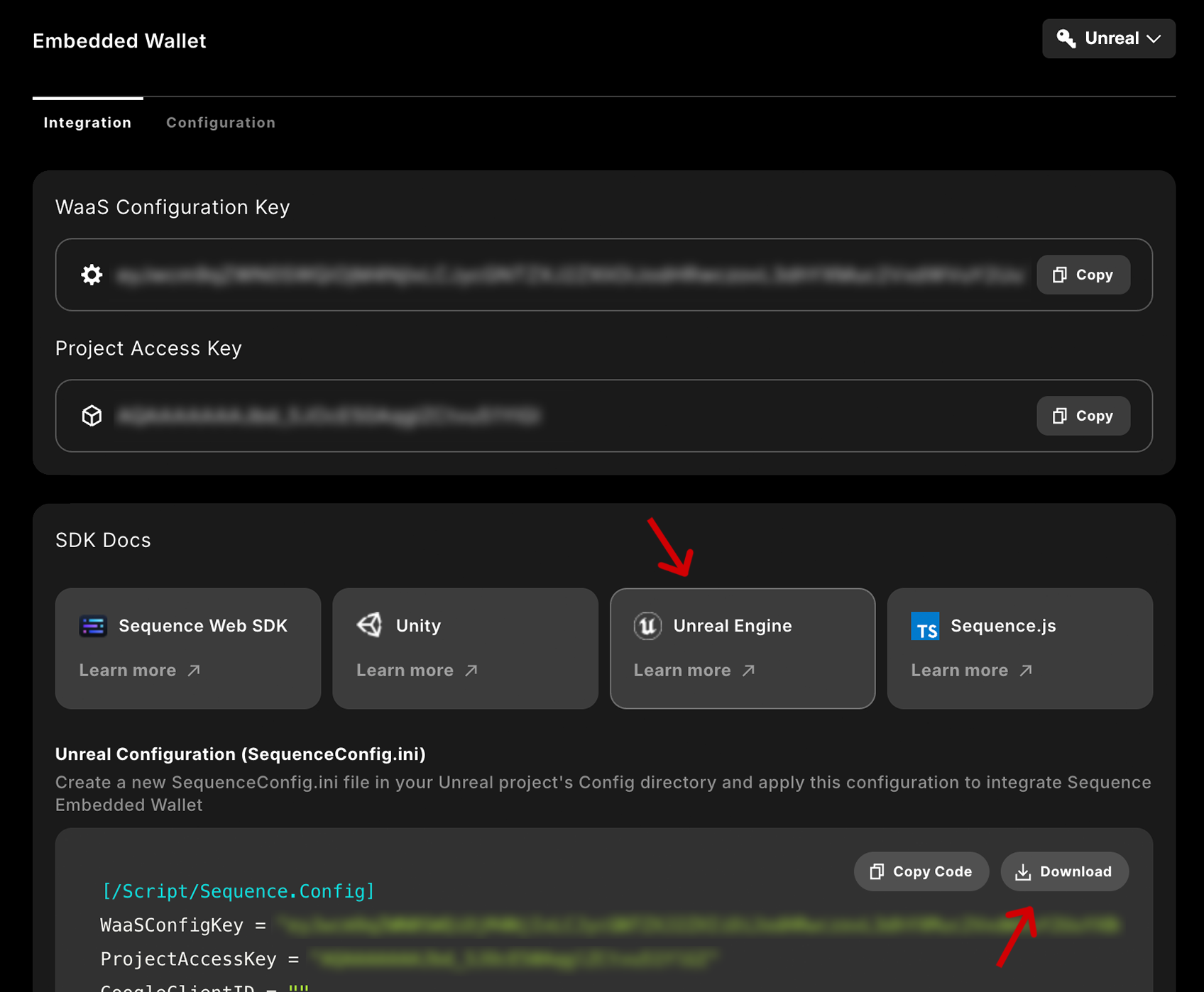
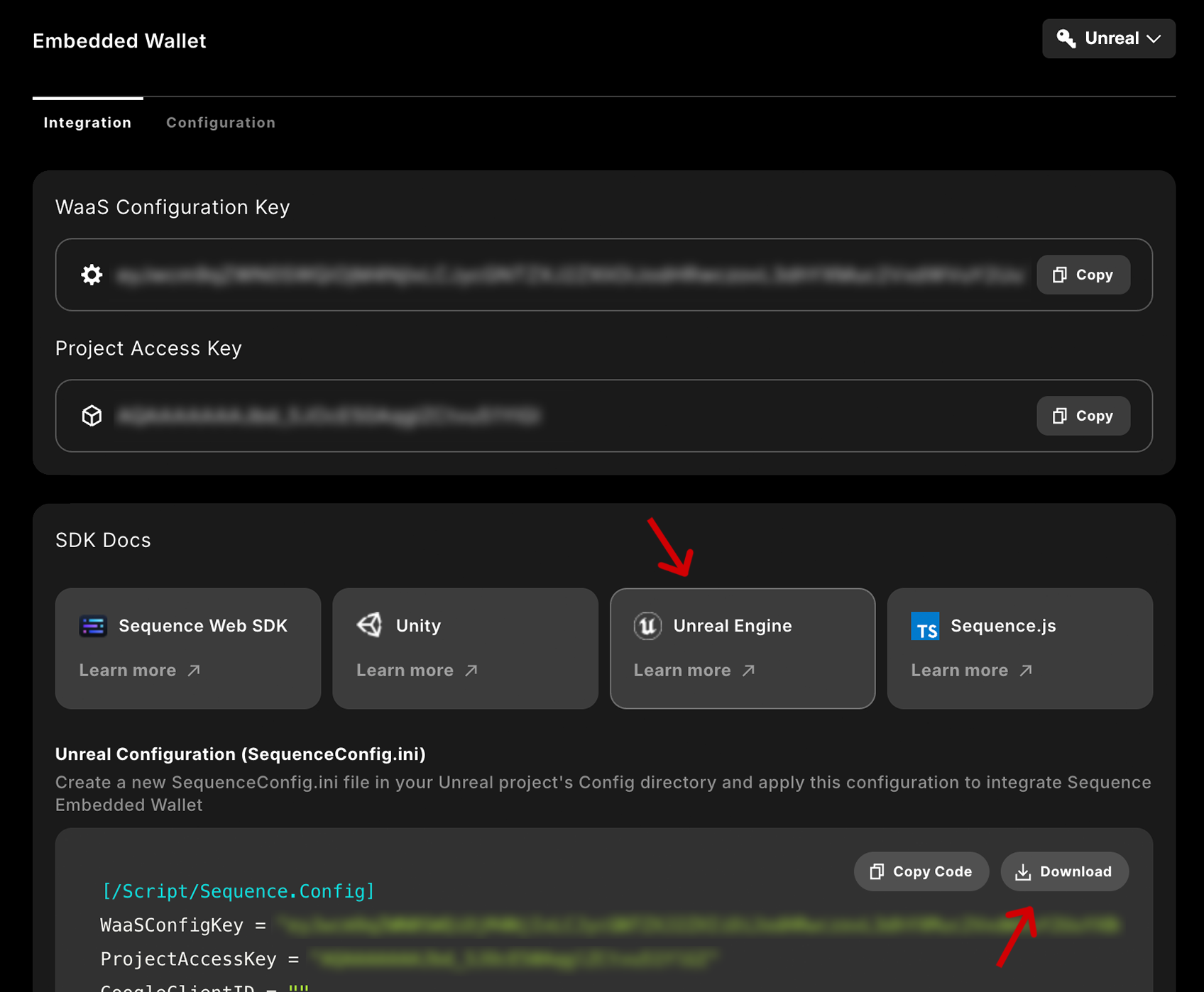
- ProjectAccessKey: Your Project Access Key from your Builder project.
2
Integrate Login
Start by creating the Sequence Login Window widget. This gives you quick access
to our login methods. Checkout the authentication section on how to
configure each login method.Learn how to manually integrate login methods such as Google, Apple, or PlayFab.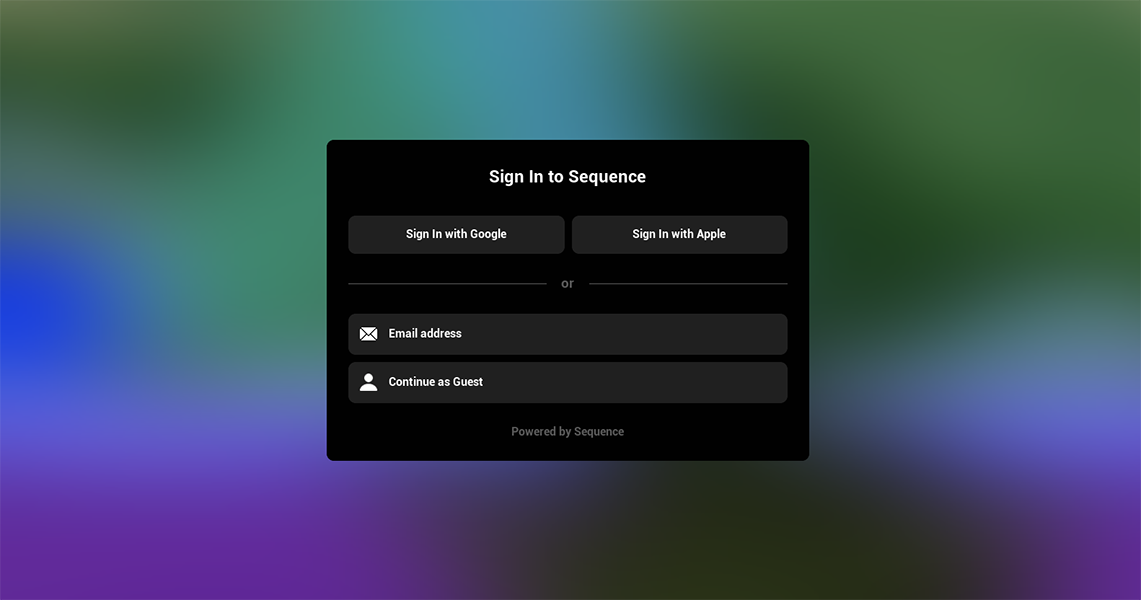
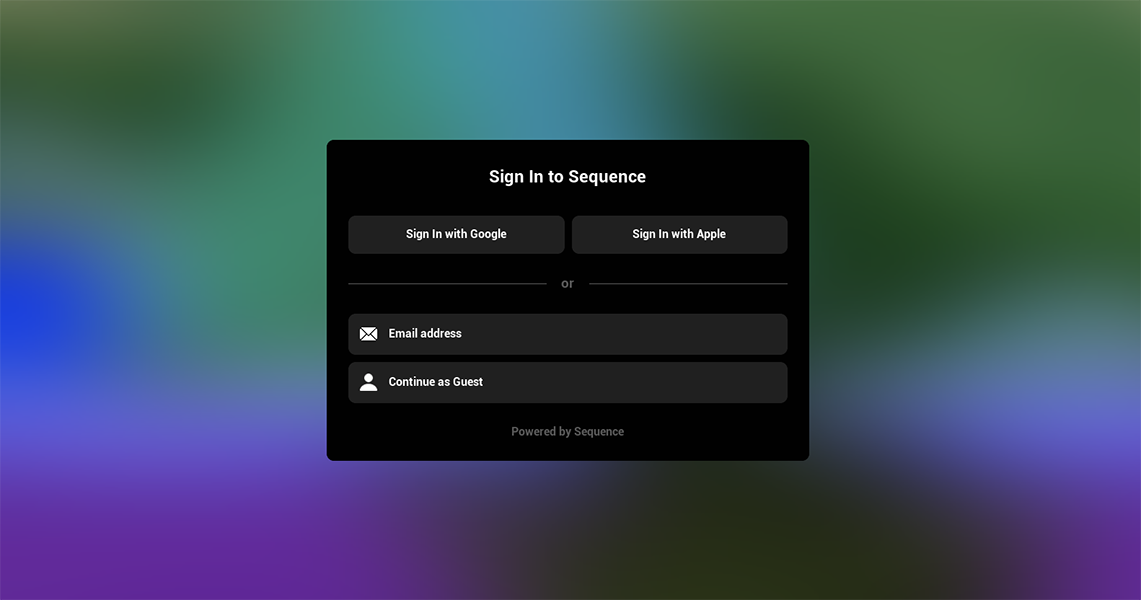
3
Bootstrap your Game
Sequence’s Unreal SDK includes a variety of Boilerplates to help you quickly start your game.
Once everything is configured, you can create widgets to display an Inventory, Wallet View, or In-Game Store.
Checkout how to integrate a Player Profile using just three Blueprint nodes to view and send funds.
